
InDesign
Transform InDesign creations into interactive assets.
Join millions of users and turn flat Adobe InDesign files into dynamic flipbooks, mobile-optimized articles, social posts, GIFs, and more. Whether you’re an experienced InDesign user or you’re just starting out, easily export and publish your Adobe InDesign creations with Issuu’s all-in-one platform, and instantly generate a variety of creative assets for every channel. Elevate your projects from InDesign to flipbook publications on Issuu with the click of a button.

Bring your designs to life with engaging elements.
Whether it’s a catalog, photo album, brochure, or anything else in between, export your InDesign creations to Issuu, instantly turning them into multiple interactive formats to drive engagement. Deliver new dimensions of interest and functionality by embedding immersive videos, web links, and shopping links. Convert PDFs from InDesign to flipbooks and watch your flat designs come to life.

Unleash your creativity and build an audience.
Export a single InDesign file to Issuu and get an entire range of assets in return to accelerate your digital publishing and content marketing capabilities. Put your best work front and center and grow your audience across all channels with a powerful blend of content types — interactive PDFs turned into flipbook publications, mobile-optimized Articles, Social Posts, GIFs, links, QR codes, and more.

Publish and promote your InDesign content online in seconds.
Save time and simplify your creative process with smart integrations – utilize the InDesign extension on Adobe Exchange to instantly export to Issuu and publish all kinds of content on the web, like flyers, eBooks, catalogs, presentations, and more. Discover a whole suite of benefits at your fingertips and seamlessly turn your designs into dynamic flipbooks without ever needing to do extra work.
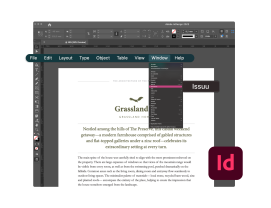
Remove friction and increase visibility with no-code embedding.
Say goodbye to cumbersome email attachments. Make your work highly discoverable and accessible by embedding it on any page of your website or blog. Just copy and paste; we supply the code. Ensure a high-quality viewing experience by customizing the background colors and layout of your publication to fit your brand’s identity, too.

Streamline your creative workflow with our InDesign plugin.
InDesign enables you to craft picture-perfect designs and Issuu makes it easy to bring your creative work to life – two complimentary industry-leading tools that come together to deliver true reader delight.
Our InDesign plugin cuts your creative time in half by making it quick and easy to export InDesign PDFs to the web and publish them as immersive digital flipbooks. Replace the outdated InDesign to PDF sharing process with a frictionless workflow that allows for instant access via a simple link.
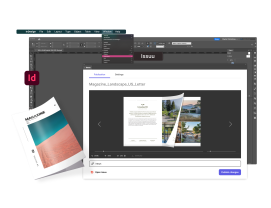
How to make a flipbook online with the Issuu x InDesign extension:
After you finish creating your content in InDesign, select “Window” from the menu bar, choose “Extensions” and select “Issuu - Publish a document”.
Connect to your Issuu account if you haven’t already.
Now, you can choose to either open your draft on Issuu for further editing or export it to Issuu right away.
Proceed to confirm content rights before exporting it.
Ready, set, and publish! Your design is now live on Issuu, where you can always edit it with our desktop editor.
InDesign Integration and Plugin FAQs:
Simply upload your document from InDesign to Issuu and create, publish, and promote it on Issuu. If you need to change or update your content after your flipbook is published, simply alter your content in InDesign and publish the updated version using the Issuu plugin.









